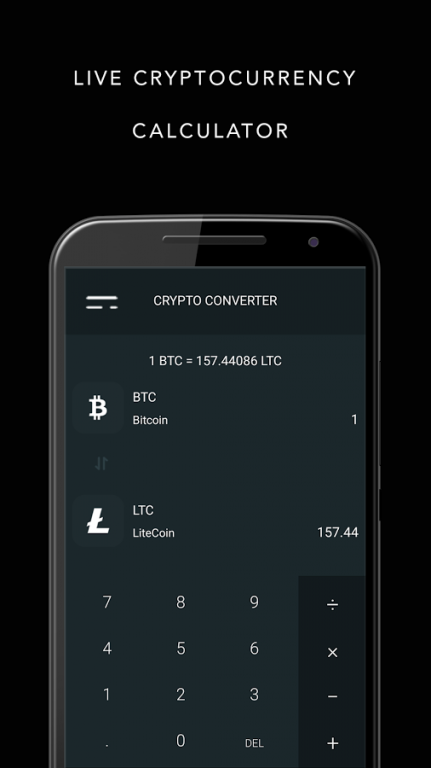Cryptocurrency Converter 1.5
Free Version
Publisher Description
A cryptocurrency is a medium of exchange using cryptography to secure the transactions and to control the creation of additional units of the currency. Cryptocurrencies are a subset of alternative currencies, or specifically of digital currencies.
Cryptocurrency App is Fastest, Powerful & live converter & calculator. It helps to convert the selected currency even if there's no internet connectivity. It supports,
Bitcoin BTC
Ethereum ETH
Ethereum Classic ETC
Expanse EXP
NEM XEM
Lisk LSK
Monero XMR
Steem STEEM
Steem Dollar SBD
Stratis STRAT
LBRY Credits LBC
MaidSafeCoin MAID
Factom FCT
Litecoin LTC
Bytecoin BCN
Ripple XRP
Dogecoin DOGE
Synereo AMP
Nxt NXT
Dash DASH
Dashcoin DSH
Radium RADS
DigitalNote XDN
DigitalNote XDN
AeonCoin AEON
NuBits NBT
FantomCoin FCN
QuazarCoin QCN
About Cryptocurrency Converter
Cryptocurrency Converter is a free app for Android published in the Accounting & Finance list of apps, part of Business.
The company that develops Cryptocurrency Converter is CryptoCurrency. The latest version released by its developer is 1.5. This app was rated by 1 users of our site and has an average rating of 4.0.
To install Cryptocurrency Converter on your Android device, just click the green Continue To App button above to start the installation process. The app is listed on our website since 2017-10-09 and was downloaded 499 times. We have already checked if the download link is safe, however for your own protection we recommend that you scan the downloaded app with your antivirus. Your antivirus may detect the Cryptocurrency Converter as malware as malware if the download link to com.wos.cryptocurrency is broken.
How to install Cryptocurrency Converter on your Android device:
- Click on the Continue To App button on our website. This will redirect you to Google Play.
- Once the Cryptocurrency Converter is shown in the Google Play listing of your Android device, you can start its download and installation. Tap on the Install button located below the search bar and to the right of the app icon.
- A pop-up window with the permissions required by Cryptocurrency Converter will be shown. Click on Accept to continue the process.
- Cryptocurrency Converter will be downloaded onto your device, displaying a progress. Once the download completes, the installation will start and you'll get a notification after the installation is finished.